It might seem obvious but you need to have installed the QlikView wordfile before the functionality described below will work. If you haven't already, details of how to do so can be found on the QlikView for UltraEdit page.
The function list can be shown in UltraEdit by either going to "View -> Views/Lists -> Function List" on the menu bar or by pressing F8. By default the function list is shown on the right hand side of the screen but can be dragged and docked to just about anywhere you want it to sit.
What the function list shows is dependent on the language of the file you are viewing. With upcoming version 1.1 of the wordfile, when working with QlikView script files, the function list will show all the LOAD statements, INFO loads, MAPPING loads, JOIN and KEEP statements, STORE statements and subroutine definitions within the file. Let's consider the following example short QlikView script:
SalesPersonMap:
MAPPING LOAD *; SQL SELECT SalesPersonID, SalesPersonName FROM SalesPersons;
SalesList:
LOAD *, applymap('SalesPersonMap', SalesPersonID) AS SalesPersonName;
SQL SELECT * FROM Sales;
CONCATENATE (SalesList)
LOAD *; SQL SELECT * FROM ManualSales;UltraEdit will identify the 3 statements within the function list which will look something like this:
So now we can see our script items in the list, what can we do with them?
- Double clicking on an entry in the function list will take you to it's location in the script. This can save no end of time scrolling through large scripts trying to locate the exact statement you need.
- Right clicking on the function list and selecting "Refresh Function list" will do exactly as it says on the tin and can be useful if you've made lots of changes to the script since you've opened the file.
- Also on the right click menu is the option to "Sort List". By default the script statements identified will be shown in the order they appear in the script within each list type (eg. Data Loads, Mapping Loads, etc). Selecting this option will sort the list alphabetically instead.
- At the top of the function list is a search bar. This can make finding a specific statement in the function list much easier when working with a large QlikView script file. For example, typing a table name you wish to find and hitting enter will take you to the first entry in the list containing the table name, hitting enter again will take you to the next, etc, etc.
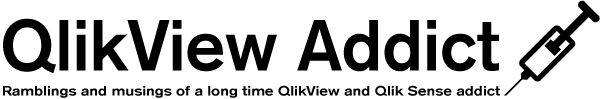

No comments:
Post a Comment