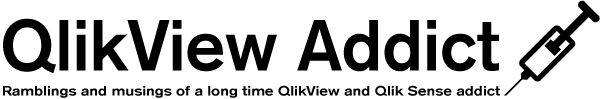- Improved code section folding
- Added missing "GROUP BY" keyword
- Auto-completion of all keywords and functions
- Subroutines and LOAD statements supported in the UE function list
- Other performance improvements
Friday 31 May 2013
QlikView UltraEdit Wordfile v1.0
Hot on the heals of the QlikView Notepad++ Language
Definition v2.0 comes the release of the Wordfile version for those who prefer to use UltraEdit instead. Like the Notepad++ version, this is a big update from the previous version (v0.2) and adds the following:
Thursday 30 May 2013
The Most Useless QlikView Feature
Yup, even QlikView has one and for me its not a difficult choice....Animated Charts.
In the endless number production QlikView solutions I've seen over the last 8 years, I've never once seen an animated chart used and that speaks volumes, but before anyone gets all agitated, breath for a second and let me try and explain why I dislike them so much. Lets take the below simple bar chart as an example:
In the endless number production QlikView solutions I've seen over the last 8 years, I've never once seen an animated chart used and that speaks volumes, but before anyone gets all agitated, breath for a second and let me try and explain why I dislike them so much. Lets take the below simple bar chart as an example:
Sunday 26 May 2013
Review of QlikView 11 for Developers
There have been a handful of books on QlikView released over the last couple of years, most set on trying to teach new users how to build successful applications, but all have yet to hit the spot for me; there was always
something missing. I regularly get asked by customers if there is a book I would recommend, but for me to recommend a book to a client I need to be
confident in the advice it gives. Ultimately I'll be the one who ends
up picking up the pieces if it's bad advice. Because of this, in the past, I've avoided recommending a book and instead suggested other routes and resources available.
QlikView 11 for Developers was released towards the end of 2012 and is authored by Miguel Garcia and Barry Harmsen, both experienced QlikView consultants. The back of the book makes the following claim:
QlikView 11 for Developers was released towards the end of 2012 and is authored by Miguel Garcia and Barry Harmsen, both experienced QlikView consultants. The back of the book makes the following claim:
This book will help you learn QlikView Development from a basic to a practitioner level using a step-by-step approach in a practical environment, and apply proven best practices along the way.
Thursday 16 May 2013
QlikView Notepad++ Language Definition v2.0
OK so after the teaser Tweets over the last couple of days, it's finally here, the new update to the QlikView Notepad++ Language Definition. This is the biggest update yet adding lots of new functionality including:
- Improved code section folding
- Improvements to keyword combinations to prevent incorrect highlighting (eg. INFO should not be highlighted unless it is followed by LOAD of SQL)
- Added missing "GROUP BY" keyword
- Number formats support hex even though no formatting is shown for numbers within QlikView by default (prevents correct highlighting if appears in a string).
- Auto-completion of all keyworods and functions
- Tool tips shown for most commonly used functions (including colour, string, aggregation, numeric, inter-record and many other functions).
Thursday 9 May 2013
User friendly field names in QlikView
I spent a day last week working with a customer planning some improvements to their solution and taught them a few little tricks on the way. One tip that came up in conversation happened to be one of my favourite little QlikView tricks (yes I know I need to get out more often) and so I thought I'd share it here too.
Having "clean", user friendly field names is a key aspect of any polished QlikView solution. Even if you disable your users ability to create their own custom objects in the browser, they can still see the often unfathomable field names within the underlying data model when they view their current selections. Even if you don't put a current selections object in your application, it is available as a floating window on the toolbar for both the IE plugin and the AJAX zero footprint so users will inevitably see them at some point.
To solve this problem, you could boviously spend many hours working your way through your script(s) renaming all the fields using AS like this:
This would of course work and is a perfectly valid approach, but it can be complicated when your scripts become complex. For example, renaming a field in table which is then the source of a later resident load will mean you have to cascade the new field name throughout everywhere it is used later in the script. There has to be a better, faster way right? Thankfully there is, although don't get too excited, it's no miracle and you'll still have to type in all the user friendly field names. QlikView is good, but it can't read your mind!
Having "clean", user friendly field names is a key aspect of any polished QlikView solution. Even if you disable your users ability to create their own custom objects in the browser, they can still see the often unfathomable field names within the underlying data model when they view their current selections. Even if you don't put a current selections object in your application, it is available as a floating window on the toolbar for both the IE plugin and the AJAX zero footprint so users will inevitably see them at some point.
To solve this problem, you could boviously spend many hours working your way through your script(s) renaming all the fields using AS like this:
Cusomters:
LOAD
CusID AS [Customer ID],
CusName AS [Customer Name],
CusCouCode AS [Customer Country Code],
.....This would of course work and is a perfectly valid approach, but it can be complicated when your scripts become complex. For example, renaming a field in table which is then the source of a later resident load will mean you have to cascade the new field name throughout everywhere it is used later in the script. There has to be a better, faster way right? Thankfully there is, although don't get too excited, it's no miracle and you'll still have to type in all the user friendly field names. QlikView is good, but it can't read your mind!
Subscribe to:
Posts (Atom)