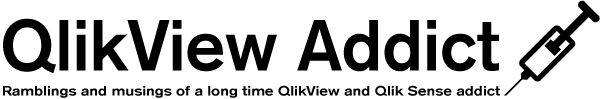I'm a big fan of Microsoft's free code editor Visual Studio Code (VSCode). For some time now I've been using it for various non-Qlik projects including Arduino based ones. Recently I decided to make the leap to working with Qlik script files in VSCode rather than Notepad++ (NPP) which had been my go-to editor for many years.
Although Notepad++ is a perfectly capable text and code editor, there has been a large increase in competition in recent years and NPP has gotten left a little behind. One very relevant example is NPP's syntax highlighting engine which only supports very basic highlighting whilst the majority of the competition have moved to RegEx based engines that can provide much more accurate highlighting.
Having been using VSCode for several months now, I thought I'd share some of the extensions and tools I have begun to find very valuable when working with Qlik script files.
Wednesday 16 May 2018
Monday 14 May 2018
Qlik for Notepad++ v2.6 Released
Version 2.6 contains the following functionality improvements and bug fixes:
- Added the missing keyword DETAIL
- Corrected issue that was preventing "GROUP BY" being correctly highlighted
- Made normal brackets "( and )" a delimited pair to support auto bracket closing and prevent issue with opening brackets preventing function highlighting
- The if() function is highlighted in bold. This is because Notepad++ can't differentiate between the if() function and the IF statement. No known solution is available for this issue.
Subscribe to:
Posts (Atom)