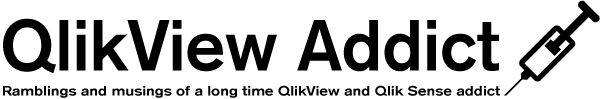Wednesday 23 May 2012
QlikView Comparative Analysis
QlikTech released this video on their YouTube channel earlier today. It demonstrates how to set up comparative analysis using the Alternative States capabilities of QlikView v11. It's worth a watch if you aren't familier with Alternative States and how they work.
Wednesday 9 May 2012
Becoming a QlikView addict
My introduction to QlikView isn't that different to many others. I started out as a customer back in 2005, QlikTech had just opened their UK
My role at the time made me the interface between the outsourced IT partner and the business, running around trying to tie everything together to ensure projects got delivered and if possible on time and budget. One day a senior manager dropped me an email with a link to the QlikView website and a note asking me to let him know what I thought. He'd been told about QlikView and wanted to know if it could do what the "marketing gumf" said it could. After a quick read through the material I replied to the email with a large dose of scepticism but was told they were coming in to give us a demo.
Back then, BI tools were all what I'd now refer to as "Traditional BI". Complex, cube based tools that required a life time and a small army to implement successfully. I'd worked on a couple of BI projects and didn't have a very high opinion of their value for money. The day of the demo dawned and I'd been having a terrible week. Several projects had hit problems, I was getting pressure from all sides and I could have done without losing an hour to someone trying to sell me a tool I was convinced we didn't need. In the end I resolved myself to the fact that at least I'd be able to ask a few technical questions and enjoy watching them squirm trying to answer.
What happened instead wasn't so much a demo as an hour of consulting and it truly blew me away. This pre-sales consultant sitting before us had managed in an hour to show us how to load a relatively large volume of data from our own systems into QlikView and built some rudimentary charts on top. Admittedly the end result wasn't pretty or efficient but it worked and if that could be done in an hour, pretty and efficient couldn't take long either. I was hooked on the spot and went away with a trial license in my pocket (long before the days of personal edition) and an intent on having a go myself. The rest as they say is history and needless to say it didn't take us long to decide to buy.
What made me decide to write this post was a discussion I was having with a customer last week who had recently purchased QlikView. We were discussing his introduction to the tool and how his experience was different from my own. There are now a plethora of traditional BI, data analysis and visualisation tools available with each claiming to be better than the rest. Customers have seen and done it all before and so achieving that same awe factor is much much harder.
Over the last few days since, I've continued to play over this idea in my mind. The conclusion I've come to is that whilst some aspects of introducing a person to QlikView may be different today, there are a lot of similarities too. And most importantly of all I am convinced that the similarities are the most critical aspects of the process. Much like I thought, most potential customers believe they have seen and heard it all before; that fundamentally all BI tools are the same. They don't want to be sold to, are too busy to listen to yet another pre-rehearsed sales pitch, and have other problems they'd rather be concentrating on.
What any QlikView salesperson needs to do most of all is to NOT sell QlikView. No, I've not gone mad (I've been that way for quite a while), what they need to do is to help the customer. Don't waste their precious time, help them to understand how QlikView can instead save them time and a massive headache. Make it relevant to them; anyone can demo a pre-made application that they know inside and out. If possible, build something with their own data, or at the very least have a demo application that is relevant to what they do and don't just demo it, develop it. They don't want to believe you, why the hell should they, they want to see for themselves.
QlikView must stand apart from the mass of BI tools available. Forbes last week placed QlikTech at number 3 in their Fast Tech 25 List of the fastest and strongest growing companies in theUS
Looking back, that's basically what the pre-sale consultant did for me. He helped me to see how QlikView was different, how it could be implemented so quickly, efficiently and not just be another expensive, painful IT project for our business. That was why I was blown away in 2005, and that's not changed an iota between then and now.
My role at the time made me the interface between the outsourced IT partner and the business, running around trying to tie everything together to ensure projects got delivered and if possible on time and budget. One day a senior manager dropped me an email with a link to the QlikView website and a note asking me to let him know what I thought. He'd been told about QlikView and wanted to know if it could do what the "marketing gumf" said it could. After a quick read through the material I replied to the email with a large dose of scepticism but was told they were coming in to give us a demo.
Back then, BI tools were all what I'd now refer to as "Traditional BI". Complex, cube based tools that required a life time and a small army to implement successfully. I'd worked on a couple of BI projects and didn't have a very high opinion of their value for money. The day of the demo dawned and I'd been having a terrible week. Several projects had hit problems, I was getting pressure from all sides and I could have done without losing an hour to someone trying to sell me a tool I was convinced we didn't need. In the end I resolved myself to the fact that at least I'd be able to ask a few technical questions and enjoy watching them squirm trying to answer.
What happened instead wasn't so much a demo as an hour of consulting and it truly blew me away. This pre-sales consultant sitting before us had managed in an hour to show us how to load a relatively large volume of data from our own systems into QlikView and built some rudimentary charts on top. Admittedly the end result wasn't pretty or efficient but it worked and if that could be done in an hour, pretty and efficient couldn't take long either. I was hooked on the spot and went away with a trial license in my pocket (long before the days of personal edition) and an intent on having a go myself. The rest as they say is history and needless to say it didn't take us long to decide to buy.
What made me decide to write this post was a discussion I was having with a customer last week who had recently purchased QlikView. We were discussing his introduction to the tool and how his experience was different from my own. There are now a plethora of traditional BI, data analysis and visualisation tools available with each claiming to be better than the rest. Customers have seen and done it all before and so achieving that same awe factor is much much harder.
Over the last few days since, I've continued to play over this idea in my mind. The conclusion I've come to is that whilst some aspects of introducing a person to QlikView may be different today, there are a lot of similarities too. And most importantly of all I am convinced that the similarities are the most critical aspects of the process. Much like I thought, most potential customers believe they have seen and heard it all before; that fundamentally all BI tools are the same. They don't want to be sold to, are too busy to listen to yet another pre-rehearsed sales pitch, and have other problems they'd rather be concentrating on.
What any QlikView salesperson needs to do most of all is to NOT sell QlikView. No, I've not gone mad (I've been that way for quite a while), what they need to do is to help the customer. Don't waste their precious time, help them to understand how QlikView can instead save them time and a massive headache. Make it relevant to them; anyone can demo a pre-made application that they know inside and out. If possible, build something with their own data, or at the very least have a demo application that is relevant to what they do and don't just demo it, develop it. They don't want to believe you, why the hell should they, they want to see for themselves.
QlikView must stand apart from the mass of BI tools available. Forbes last week placed QlikTech at number 3 in their Fast Tech 25 List of the fastest and strongest growing companies in the
Looking back, that's basically what the pre-sale consultant did for me. He helped me to see how QlikView was different, how it could be implemented so quickly, efficiently and not just be another expensive, painful IT project for our business. That was why I was blown away in 2005, and that's not changed an iota between then and now.
Thursday 3 May 2012
QlikView for Notepad++ Update
NOTE: Links in this post are to deprecated versions, please see the QlikView Notepad++ page for the latest version and instructions.
Since so many people seem to have downloaded the QlikView language definition for Notepad++ that I released earlier this week, I thought I'd better finish adding the keywords and statements that were missing. It should now support ALL keywords and statements as well as all functions and line and block comments.
For those who haven't yet tried it you can read the instructions from the original post http://www.qlikviewaddict.com/2012/04/qlikview-scripts-in-notepad.html
For those that already have the first release you will need download the new language definition file http://qvacb.googlecode.com/files/qlikview-lang-def-v0.2.xml
You'll need to follow pretty much the same steps as before but remove the old QlikView language definition file before importing the new one. You can do this by selecting "QlikView" in the User language drop down at the top of the User Defined Language dialog and then click "Remove". You can then import the new file.
As before if you find any issues leave me a comment below.
QlikView Power Tools v1.1 Released
An updated set of QlikView Power Tools has been released including a couple of new tools:
- QlikView Server Super Agent - A monitoring tool for QlikView Server, that monitors Qv services regardless of version (9+) and reports any service outage with email notifications and/or log files
- Qv Server Object Connector - A custom data connector for QlikView that much like the SharedFileViewer provides insight into .shared files, but instead allows to load data straight from .shared files into QlikView documents for analysis. The tool supports extraction of data like ownership, size and type of objects, expressions, annotations, bookmark selections (fields and values) and much more.
And updated versions of the following tools:
- QlikView Server Agent
- Qv User Manager
- Server Object Handler
- Shared File Viewer
Subscribe to:
Posts (Atom)